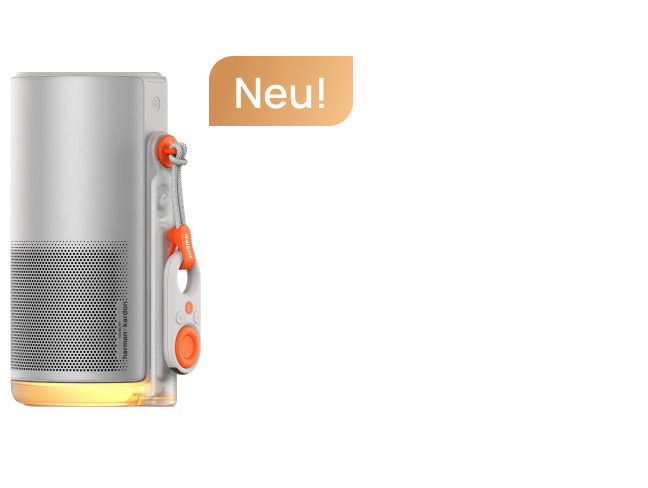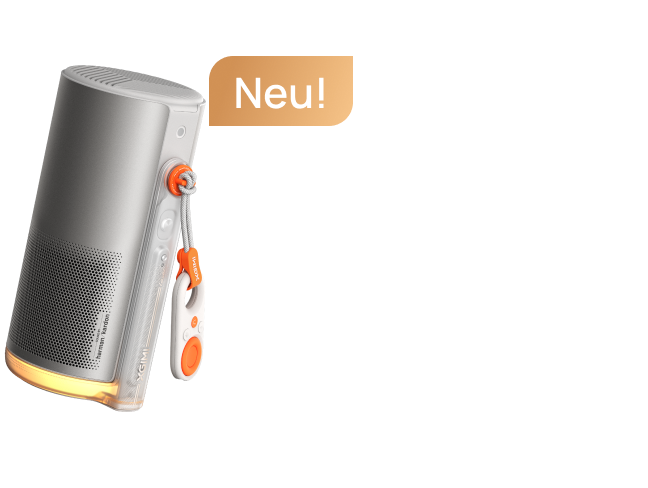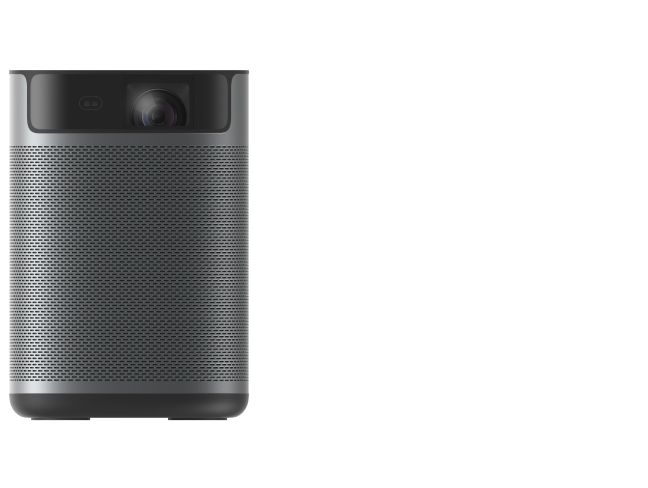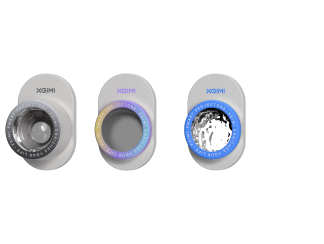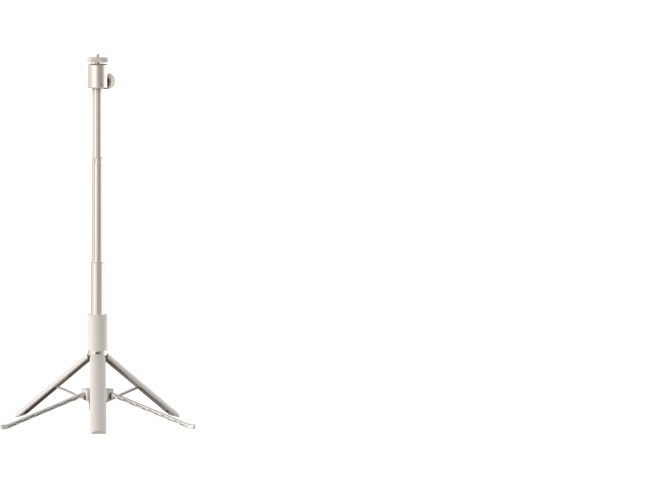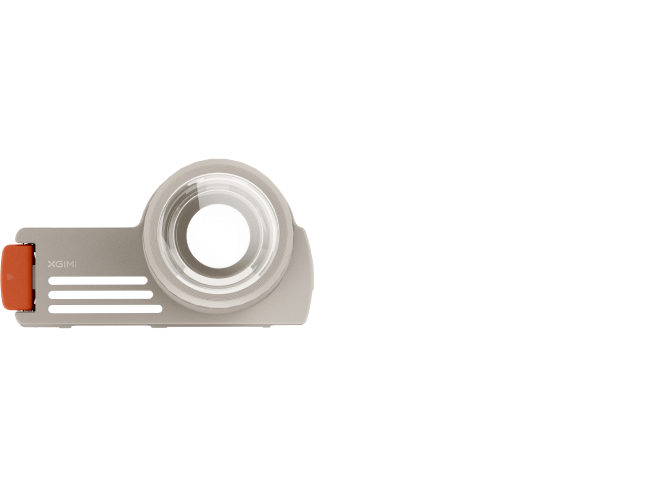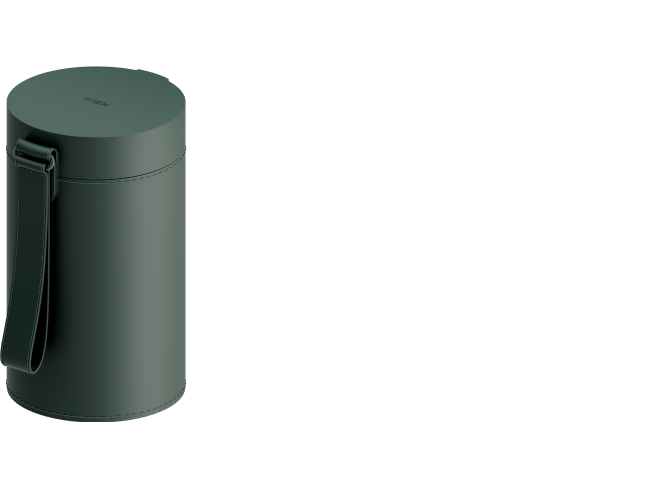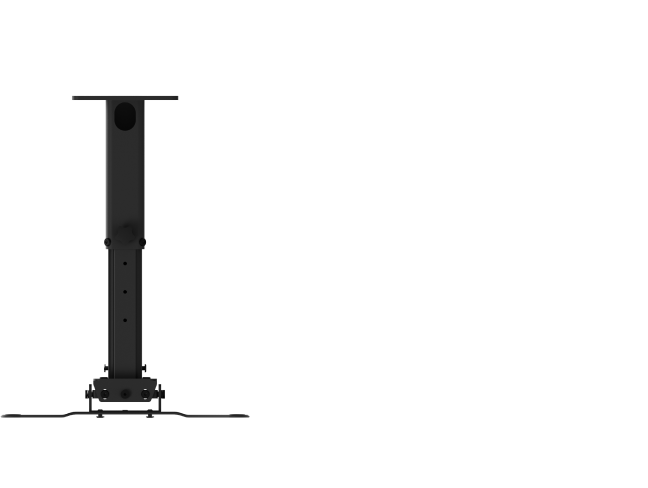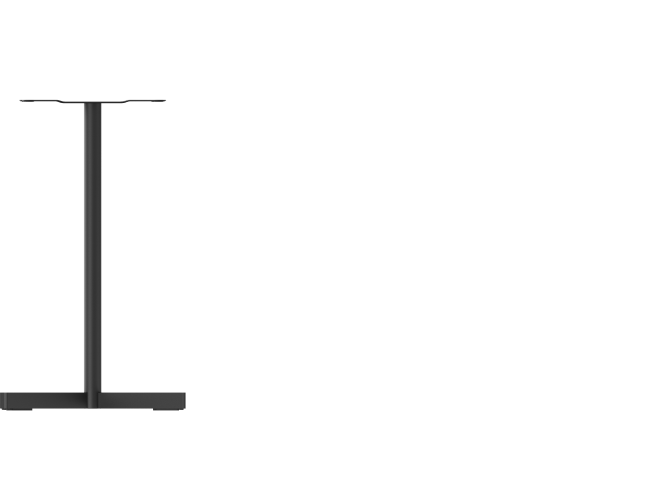Tips To Get You Started
Here are some common FAQs that we think might help you to get an excellent experience with the XGIMI projectors:
1.Can I navigate XGIMI Android TV projectors by phone?
Yes. The "Google Home" app is a better option for navigating. Please download the "Google Home" app on your phone and pair it with the Android TV projector, ensuring both devices are on the same WiFi connection. You can then use your phone as a remote.
2. How to watch Netflix on XGIMI Android TV projectors?
We recommend using a TV Stick to launch Netflix. If you have any further questions, please reach out to the XGIMI Customer Support team for further assistance.
3.What's the projection size of XGIMI long-throw projectors? What's the throw ratio?
Throw ratio is the ratio of the distance from the lens to the screen (throw) to the screen width, when the distance from the lens to screen is the same, the smaller the projection ratio is, the larger the screen can throw.
1)Projection ratio: 1.2:1
2)Diagnoal size:
38 inches @1m(1.8m*0.5m);
76 inches@2m(1.7m*0.9m);
114 inches@3m(2.5m*1.4m);
151 inches@4m(3.4m*1.9m);
189 inches@5m(4.1m*2.4m);
227 inches@6m (5m*2.8m)"
Produktempfehlungen
Hab Spaß, wie und wo du willst
Intelligenter 1080p Projektor für unterwegs

Minigröße, maximaler Unterhaltungswert

Mini-Fernbedienung
Genießen Sie €10 Rabatt auf Ihren nächsten Einkauf.
Treten Sie noch heute der XGIMI-Community bei!